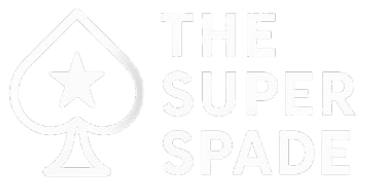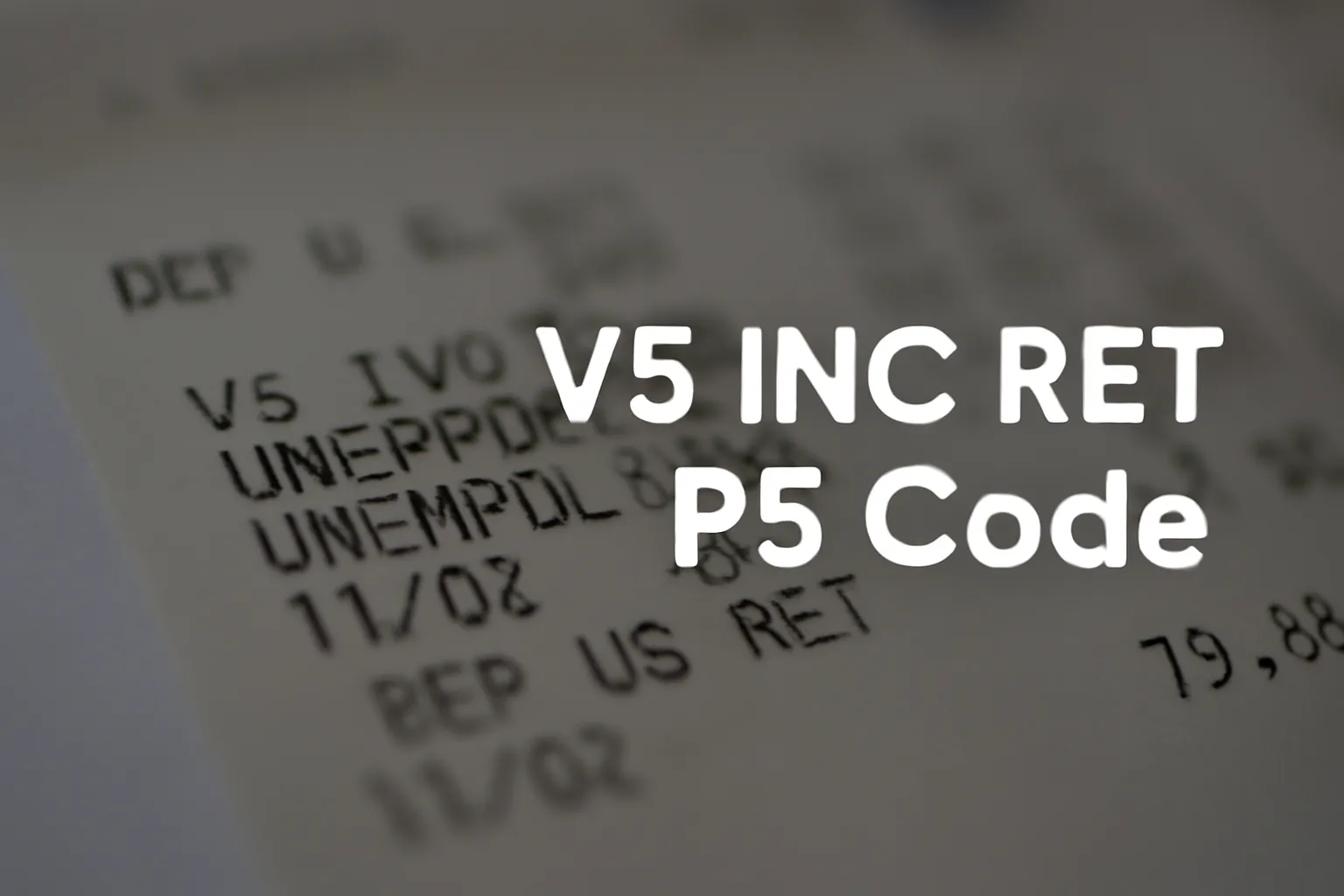Table of Contents
If you’ve recently noticed a strange code on your TD Bank statement, specifically “V5 INC RET PS,” it’s important to understand its meaning. This transaction code indicates that a check deposited into your account has been returned or “bounced.” Essentially, this means that a payment that was expected to arrive in your account was unsuccessful, and the bank has returned it.
Here, we break down what the V5 INC RET PS code signifies, the common reasons behind check returns, its implications, and how to handle and avoid bounced checks in the future.
Breaking Down the V5 INC RET PS Code
To fully understand what this code means, we need to look at its components:
- V5: This is a specific identifier used by TD Bank to categorize the transaction type. It helps the bank track the nature of the issue, allowing for easier processing and reference.
- INC: Short for “Incoming,” this part of the code indicates that the transaction involves funds that were supposed to be coming into your account. Essentially, the bank was expecting to deposit money into your account through a check.
- RET: This stands for “Returned,” which signals that the incoming payment did not go through successfully. The check has been returned, and the funds you were expecting to receive are no longer available in your account.
- PS: While this can have several meanings, it most likely stands for “Payment Stopped” or “Posting Sequence.” This indicates the reason why the check was unable to be processed successfully or refers to the sequence of transactions related to the issue.
Common Reasons for Check Returns
There are a variety of reasons why a check may bounce, triggering the V5 INC RET PS code. Understanding these can help you avoid future occurrences of returned checks. Some of the most common reasons include:
- Insufficient Funds in the Payer’s Account: This is the most frequent cause of returned checks. If the account holder does not have enough funds to cover the check, it will be returned as unpaid.
- Closed Account: If the account the check is drawn has been closed, the check will be returned to the bank.
- Stop Payment Order: Sometimes, the person who wrote the check may request a stop payment on it, which prevents the bank from processing the check.
- Signature Mismatch: If the signature on the check does not match the one the bank has on file, or there are other verification issues, the check may be returned.
- Incorrect Check Details: Mistakes like incorrect account numbers, routing numbers, or dates on the check can cause it to be rejected.
What Are the Implications of Seeing V5 INC RET PS?
When you see the V5 INC RET PS code on your bank statement, it has several important implications:
- You Need to Seek Payment Again: Since the check didn’t clear, you will need to contact the individual or business that wrote the check to arrange for an alternative payment method. This could involve issuing another check, using a money order, or considering digital payment options like wire transfers or Venmo.
- Possible Returned Check Fee: Banks often charge a fee for handling returned checks. TD Bank may impose a returned check fee, which will be deducted from your account. Be sure to check your statement to see if any fees have been applied.
- Funds Withdrawn from Your Account: If the check was initially deposited and temporarily credited to your account, those funds will be withdrawn when the check is returned.
- Potential Impact on Your Financial Standing: Frequent returned checks can affect your financial health and creditworthiness. If this happens often, it could damage your relationship with the bank and possibly lower your credit score, especially if checks are returned due to insufficient funds.
How to Handle a Returned Check
If you spot the V5 INC RET PS code on your statement, it’s important to take immediate action. Here’s what you should do:
- Contact the Payer: Reach out to the individual or business who wrote the check to inform them about the return. Request an alternative payment method, such as a money order, wire transfer, or electronic payment, which are more secure and less likely to fail.
- Check for Bank Fees: Inquire with your bank to see if any fees have been charged to your account for the returned check. This is a common charge for returned checks, so it’s essential to confirm the total amount owed.
- Monitor Your Account: Keep an eye on your account balance since the temporary credit from the returned check will be reversed, and you want to ensure you have enough funds to cover any other pending transactions.
How to Avoid Bounced Checks in the Future
To minimize the likelihood of receiving a bounced check or seeing the V5 INC RET PS code on your account in the future, here are some tips:
- Verify the Payer’s Banking Information: If you’re accepting checks from others, particularly for large amounts, consider verifying their banking information in advance. This step can help you determine whether their account is in good standing.
- Have Clear Payment Policies: If you’re a business, establish clear policies about check payments. Let customers know that you may charge a fee for returned checks and specify the forms of payment you accept.
- Request Alternative Payment Methods: If you’ve experienced returned checks in the past, consider asking for more secure payment methods like wire transfers, credit card payments, or other digital payment options.
- Ensure Sufficient Funds: If you’re writing a check, always double-check that your account has enough funds to cover the payment. If you don’t have sufficient funds, consider using another payment method.
What to Do If You Have Questions
If you are uncertain about the specifics of a V5 INC RET PS transaction on your account, it’s always best to reach out to your bank directly. TD Bank’s customer service can clarify any charges and guide how to proceed with resolving the returned check.
Final Words
The V5 INC RET PS code is a clear indicator that a check deposited into your account has been returned. Whether due to insufficient funds, a closed account, or other reasons, understanding this code and the actions you need to take will help you navigate the situation efficiently.
By staying proactive and implementing measures to avoid bounced checks, you can protect your finances and maintain a smooth banking experience.